價格:免費
更新日期:2019-04-09
檔案大小:82.2 MB
目前版本:1.6
版本需求:需要 iOS 9.0 或以上版本。與 iPad Air、iPad Air Wi-Fi + Cellular、iPad mini 2、iPad mini 2 Wi-Fi + Cellular、iPad Air 2、iPad Air 2 Wi-Fi + Cellular、iPad mini 3、iPad mini 3 Wi-Fi + Cellular、iPad mini 4、iPad mini 4 Wi-Fi + Cellular、12.9 吋 iPad Pro、12.9 吋 iPad Pro Wi-Fi + Cellular、iPad Pro(9.7 吋)、iPad Pro(9.7 吋)Wi-Fi + 行動網路、iPad (第 5 代)、iPad(第五代)Wi-Fi + 行動網路、iPad Pro(12.9 吋)(第二代)、iPad Pro(12.9 吋)(第二代)Wi-Fi + 行動網路、iPad Pro(10.5 吋)、iPad Pro(10.5 吋)Wi-Fi + 行動網路、iPad (第六代)、iPad Wi-Fi + Cellular(第六代)、iPad Pro(11 吋)、iPad Pro(11 吋) Wi-Fi + 行動網路、iPad Pro(12.9 吋)、iPad Pro(12.9 吋)Wi-Fi + 行動網路、iPad mini(第 5 代)、iPad mini(第 5 代)Wi-Fi + 行動網路、iPad Air(第 3 代) 及 iPad Air(第 3 代)Wi-Fi + 行動網路 相容。
支援語言:英語
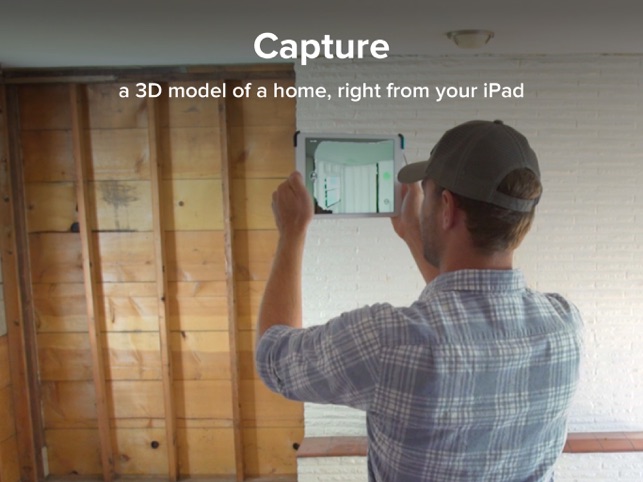
Meet Canvas, the fastest, easiest way to create a scale-accurate 3D model of a home — all from your iPad. We help you "skip ahead to the fun part" on every home improvement project.
Instead of capturing one measurement at a time, Canvas captures thousands per second, and then combines them into a single 3D representation of the space. You can view your 3D model from any angle, measure between any two points, and revisit it any time.
Our Scan To CAD service takes your 3D model one step further: for a small fee per model, you can convert your scans into editable, layered, professional-grade CAD files and jump right into 3D design for your next remodel, DIY project, or redecoration. All your measurements will be built right into the model, including the ones you never thought you’d need. We recommend scanning on a room by room basis, but you can merge your scans into a single model of the entire property.
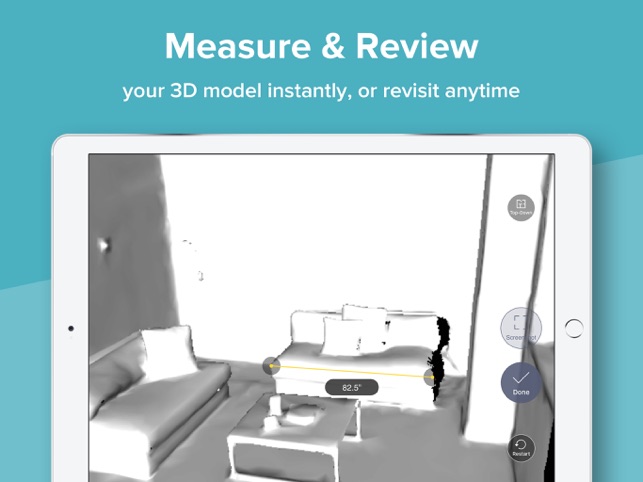
Scan To CAD can output a .skp, .dwg, rvt, .dae, or even a 2D .pdf file from your scans, which can be imported into many major CAD programs like Sketchup, Revit, AutoCAD, and more. From there, you can add objects, make architectural changes, or even create high-quality 3D renders. If you just want to use the scan from Canvas, you can export it easily as a .obj file.
You can see Canvas in action on a real project in this episode of Ask This Old House: https://www.thisoldhouse.com/watch/ask-toh-cedar-planter-3d-scan.
Canvas is the ideal companion app for 3D-savvy architects, interior designers and decorators, design-build firms, general contractors, real estate agents, DIY enthusiasts, and more. Here's what consumers and professionals alike are already saying about Canvas:
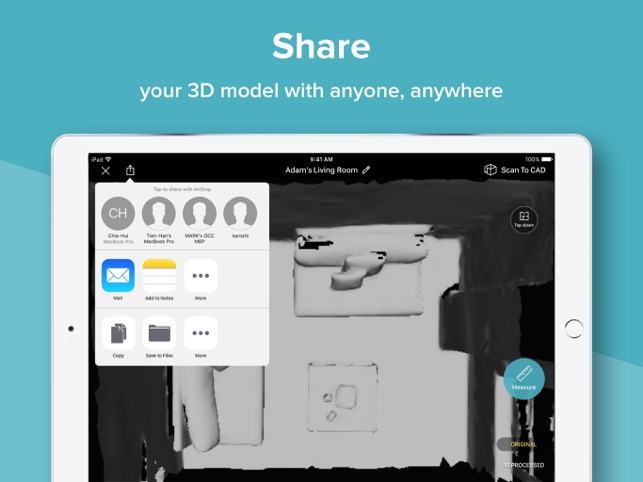
"Canvas allows us to bring the job site back to the office." - Kyle Meyer, Black Timber Builders
"I was able to use the 3D model from Canvas to raise a possible installation issue to my contractor, avoiding at least 2 months of delay." - Mike Balzer, Homeowner and DIYer
"It allows me to take on more clients than I would otherwise be able to." - Noz Nozawa, Noz Design
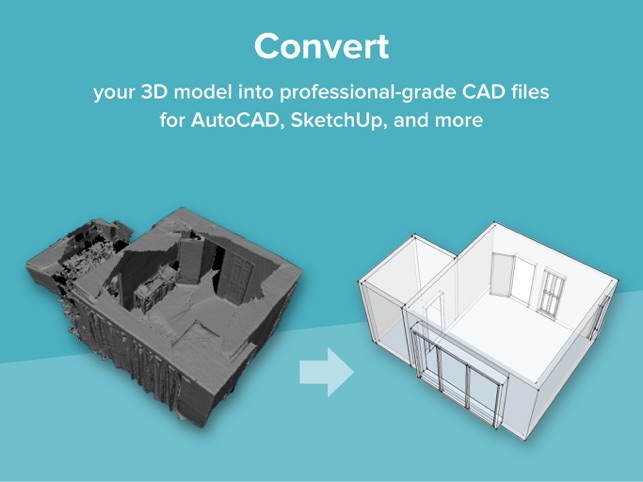
"I don't know what you all did differently with this application, but it FAR exceeds anything I've ever seen before. You've taken computer vision to a whole new level, and completely blown my expectations out of the water.” - Mike McLaughlin, 3D Scanning Enthusiast
"Given that just about every other project starts with as-built modeling, it's easy to see how Canvas can be a game changer." - Mark Harrison, SketchUp
This app requires the Structure Sensor accessory for iPad. If you do not have a Structure Sensor, please visit http://structure.io to learn more about it and other ways you can use Structure Sensor to capture your world in 3D.
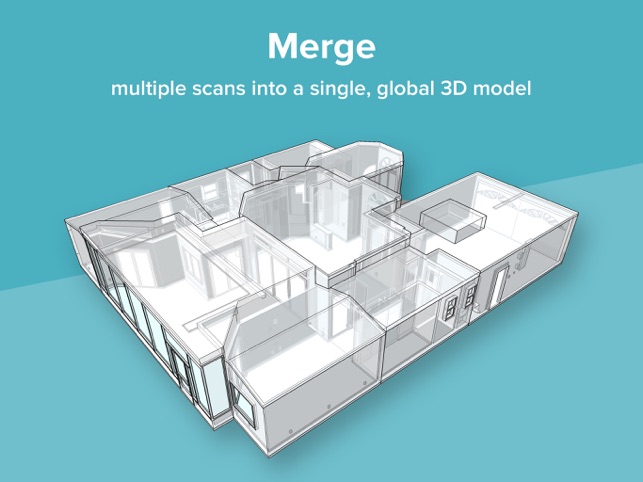
支援平台:iPad
